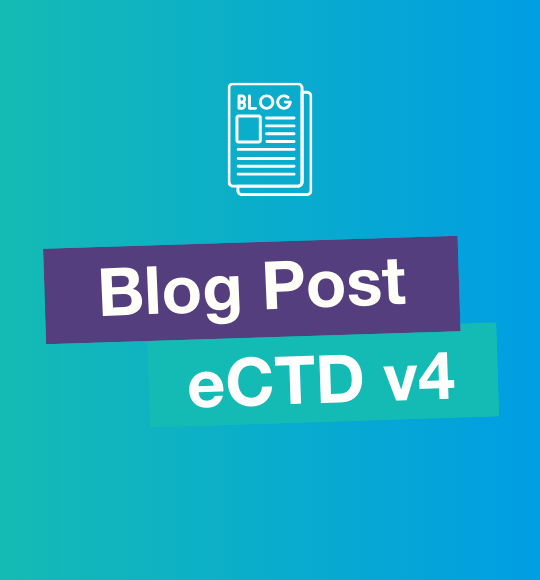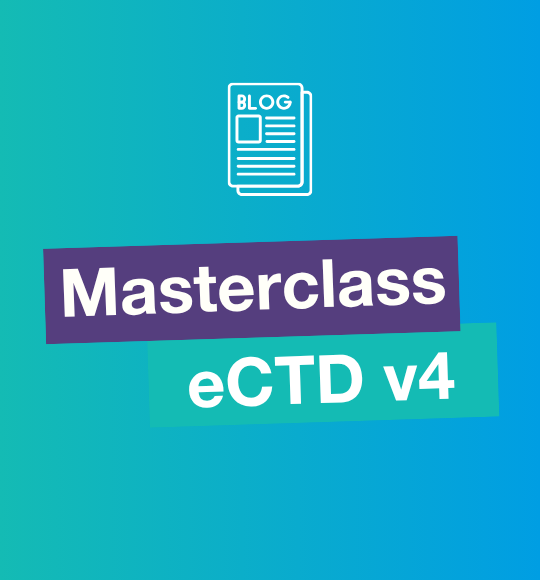In my previous article, I discussed some topics to take into consideration before you should submit electronic submissions to the US FDA ESG Gateway. In the below sections, I will discuss some portable document format (PDF) specifications that you should also consider while publishing your submissions. These below best practices were provided by the US FDA and ICH as recommendations and should be adhered to in most business cases.
PDF versions accepted by the US FDA are 1.4 through 1.7. The way to ensure that your document is in one of the accepted versions is by going to File -> Properties -> Description -> PDF Version. Submitted PDF files should be readable by Adobe Acrobat X and should not require additional software or plug-ins to be read and navigated. If plug-ins are used during the creation of a PDF document, prior to submitting the document, ensure that a plug-in is not needed for review or archive. PDF files must not contain JavaScript or dynamic content, which can include audio, video, special effects and animations, attachments, or 3D content. Do not include PDF annotations in documents. Ensure that all hypertext links in documents remain active after conversion to PDF/A.
The documents that you are submitting to the US FDA should not include any active security settings or password protection. However, there are a few documents that are provided by the US FDA that are exempt from this recommendation. These documents include the FDA Form 356h, FDA Form 1571, and FDA Form 2253. These fillable forms are provided by the US FDA and should not be altered after they are filled out and electronically signed.
Please keep in mind the documents contained in your submission should be text searchable to aid reviewers. You should avoid using image-based PDF files whenever possible. If scanned files must be submitted, they should be made text searchable where possible. In order to make an image-based PDF searchable, you should use optical character recognition (OCR) software. If optical character recognition software is used, verify that imaged text is converted completely and accurately. It is very important to check for accuracy, as images and text tend to be altered during this process.
Keep in mind that all documents should also be optimized for fast web view. Creating files from source documents using the “Optimize the PDF for fast web view” option reduces file sizes and file opening times. If your document is not in fast web view, perform a File -> Save As and recheck your document settings.
Navigation should be present in most documents within your submissions. The use of internal and external hyperlinks, as well as bookmarks, allows reviewers to easily review the contents of your submissions. It is recommended to include a hyperlinked table of contents (TOC) and bookmarks in documents five pages or longer. Your company should use hyperlinks throughout the body of all documents to link to supporting annotations, related sections, references, appendices, tables, or figures that are not located on the same page as the narrative text. Hyperlinks in the text can be generated by using a visible link in the form of blue boxes surrounding the text reference or by creating an invisible link and changing the text color to blue. Both ways of creating hyperlinks are accepted by the US FDA. The US FDA prefers that you pick one way to hyperlink your documents and be consistent throughout all your documents in your submission.
It is extremely important to publish your documents in a consistent manner to avoid confusion for the reviewer. Hyperlinked text that opens a file or document should be set to open the file or document in a new window. You should only use relative paths when creating hyperlinks to minimize the loss of hyperlink functionality when submissions are loaded onto network servers. Absolute links that reference specific drives and links to root directories do not work once the submission is loaded onto the US FDA servers.
Typically, other internal document navigation includes bookmarks identical to the table of contents. You should only bookmark your documents up to four levels deep in the hierarchy. Bookmarks past the fourth level do not add value to the reviewers but use your best judgment.
When creating bookmarks and hyperlinks, you should always set the magnification setting to “Inherit Zoom” so the destination page displays at the same magnification level used in the primary document.
If your document does incorporate bookmarks for navigation, then the Navigation Tab in your document’s properties should be set as open to “Bookmarks Panel and Page.” This sets the initial document view when the file is opened. If there are no bookmarks, you should set the Navigation Tab to “Page Only.” Page Layout and Magnification should be set to “Default.”
The sections I have just discussed contain nonbinding recommendations provided by the US FDA, ICH, and EXTEDO. These are by no means the only PDF specifications that should be followed, but in most cases are the biggest oversites while publishing. These recommendations should be followed in most business cases, but if you have any questions or concerns, you should always follow up with your PM at the agency or refer to the US FDA PDF Specifications Guidance. In my next article, I will discuss best practices for validation and the most common validation errors.
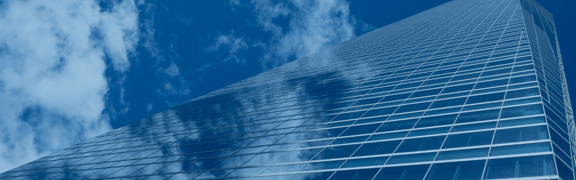
.png)